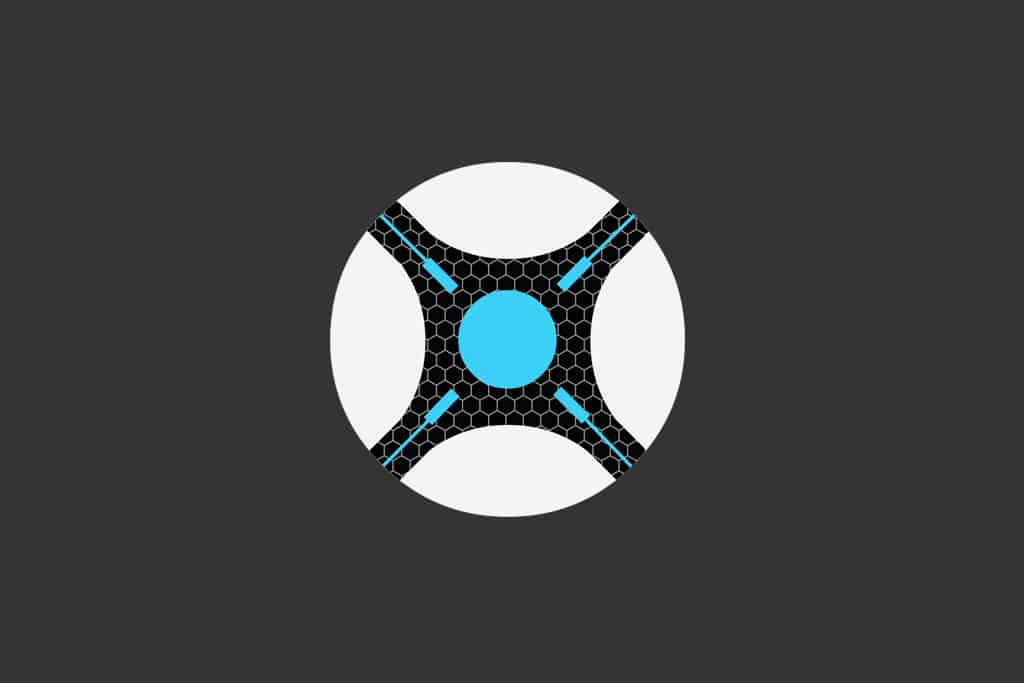Why Use Sonarr?
Sonarr eliminates the need to manually find, download, and organize TV shows by:
- Automating Downloads: Sonarr monitors your favorite shows, searches for new episodes, and downloads them automatically using a torrent or Usenet client.
- Consistent Organization: It renames and organizes downloaded episodes into a neat folder structure, ready for apps like Plex to pick up.
- Upgrading Files: Sonarr can automatically replace lower-quality files with better ones as they become available.
Quick Install Guide on Unraid
Step 1: Install Community Apps on Unraid
- If you don’t already have it, install the Community Applications plugin via the Unraid “Plugins” tab. This is essential for easily finding and installing Docker containers.
Step 2: Search for Sonarr in the Apps Tab
- Head over to the “Apps” tab and search for Sonarr.
- Select the linuxserver/sonarr container from the results—it’s a widely used, well-maintained version.
Step 3: Configure the Container
During installation, configure the container paths and ports:
/config→ Map this to a folder on your server for Sonarr’s settings./tv→ This is your destination folder where Sonarr will move the downloaded episodes./downloads→ Map this to the folder where your download client (e.g., Deluge or qBittorrent) saves completed downloads.- Leave the default port (
8989) as is unless you have a conflict.
Click Apply to download and start the container.
Step 4: Access the Sonarr Web UI
Once the container is running, visit http://<your-unraid-ip>:8989 in your browser. You’ll now have access to Sonarr’s interface.
Follow Trash Guides for Setup
While the initial installation of Sonarr is straightforward, configuring it for optimal use—especially in a Plex-based setup—requires careful attention to things like indexers, quality profiles, and naming conventions. This is where Trash Guides truly shine. They offer a step-by-step guide to:
- Setting Up Indexers
- Trash Guides recommend pairing Sonarr with Jackett or Prowlarr for torrent and Usenet indexers. These tools allow Sonarr to search multiple indexers efficiently, ensuring you get the best sources for your shows.
- Configuring Download Clients
- Properly link your torrent or Usenet client (like Deluge, qBittorrent, or NZBGet) to Sonarr. Trash Guides cover everything from path mappings to category setups to ensure smooth integration.
- Creating Quality Profiles
- One of the most valuable sections in Trash Guides is the setup for quality profiles. They provide downloadable templates for profiles that allow you to fine-tune your downloads (e.g., preferring HEVC-encoded 1080p over bloated 4K files).
- Customizing Naming Conventions
- Sonarr’s default naming system works, but it can be tweaked for even better compatibility with Plex. Trash Guides provide naming templates you can copy and paste directly into Sonarr to ensure perfect file names.