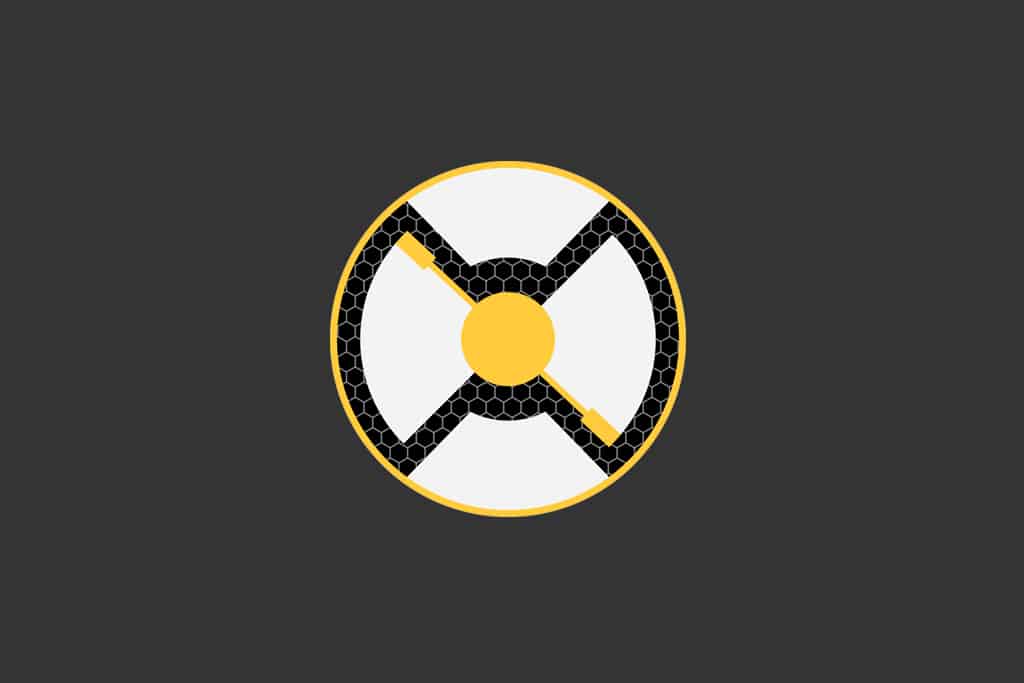Why Use Radarr?
Radarr takes the hassle out of managing your movie collection by:
- Automating movie downloads from torrent or Usenet sources.
- Renaming, sorting, and organizing movies into a well-structured library for easy access through Plex or other media servers.
- Monitoring existing movies and upgrading files when higher-quality versions become available.
Quick Install Guide on Unraid
- Open Unraid’s Community Apps: Head to the Community Apps tab on your Unraid server.
- Search for Radarr: Type “Radarr” into the search bar, and you’ll see the official or recommended Docker template.
- Click Install: Select Radarr from the results and click the “Install” button to proceed with the setup.
- Set the Host Path and Ports: During installation, you’ll be prompted to configure paths for downloads, media storage, and set network ports.
- Map the /movies directory to your media folder where you store movies.
- Map /downloads to your download client’s completed files folder (e.g., Deluge).
- Start the Container: Once installed, start the Radarr container from the Docker tab.
- Access Radarr’s Web UI: Visit your server’s IP address followed by the assigned port (e.g.,
http://192.168.1.x:7878).
Following Trash Guides for Configuration
Setting up Radarr manually can be confusing, especially when it comes to configuring indexers, download clients, and quality profiles. That’s why it’s highly recommended to follow Trash Guides. They provide detailed instructions on:
- Connecting indexers and download clients: This ensures Radarr can search for and download movies automatically.
- Setting up quality profiles: Learn how to configure profiles to only download movies in specific qualities (e.g., 1080p, 4K) with preferred encoders and formats.
- Customizing naming and folder structures: Proper naming conventions help Plex or other media servers recognize and display your movies correctly.
- Importing existing libraries: If you already have a large collection of movies, Trash Guides show you how to import them without creating duplicates or errors.