Android TV / Firestick / Apple TV
When it comes to large screen apps, such as Android TV, Apple TV, and smart TVs, Plex simplifies the login process. Instead of typing in your credentials using an on-screen keyboard, they offer a quick and easy method using a 4-character link code.
Here’s a simple 5 step guide:
1. Open your big screen Plex app and navigate to the sign-in option. If you don’t have an account, follow the prompts to sign up.
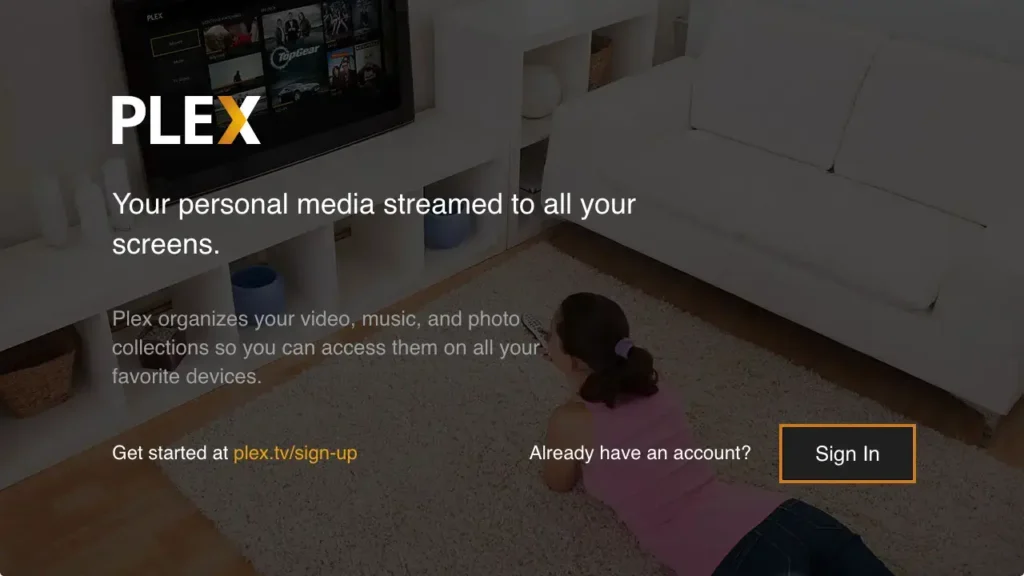
2. Once you click “Sign In,” you’ll receive a 4-character code on screen. Optionally, some platforms support scanning a QR code using your smartphone or tablet camera.
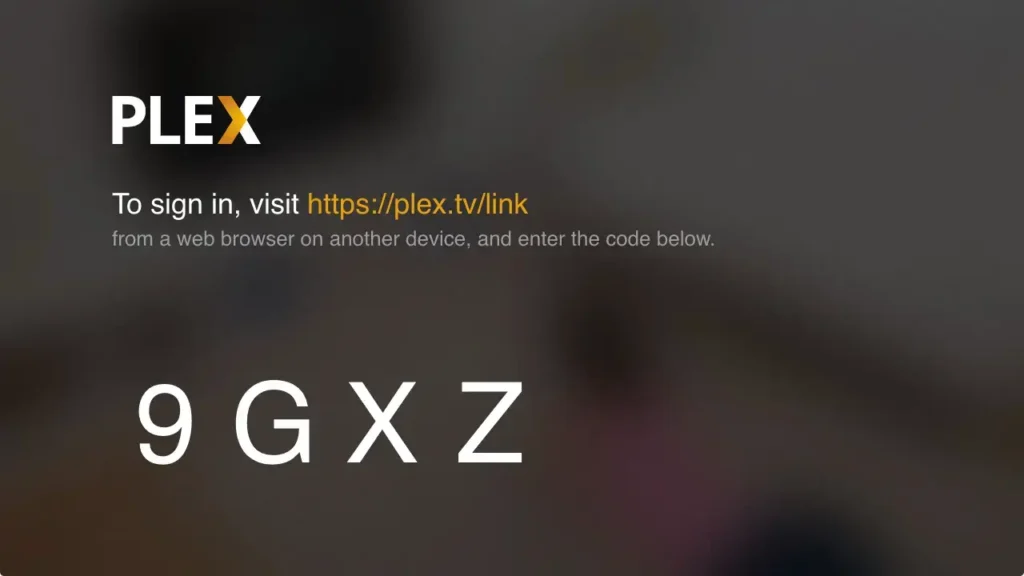

3. On your desktop or mobile browser, visit https://plex.tv/link and ensure you’re logged into the correct Plex account.
4. Enter the 4-character code shown on the TV and submit.
5. After submission, your player app will refresh itself within a few seconds, seamlessly linking with your Plex account.
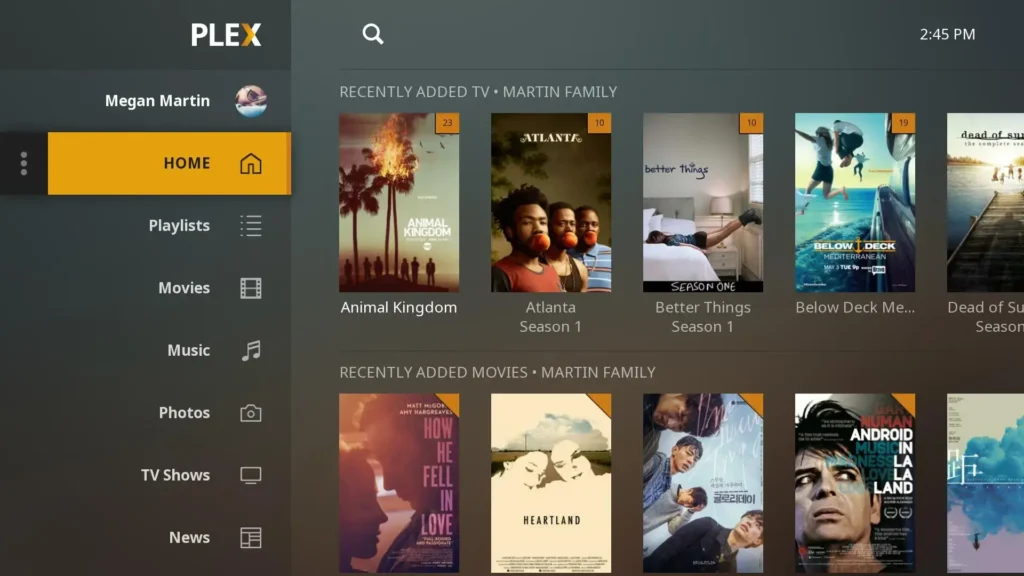
Enjoy hassle-free access to your Plex content on the big screen without the need for lengthy login processes. Connect with ease using the 4-character link code method!